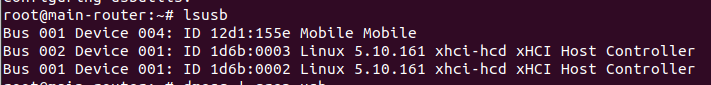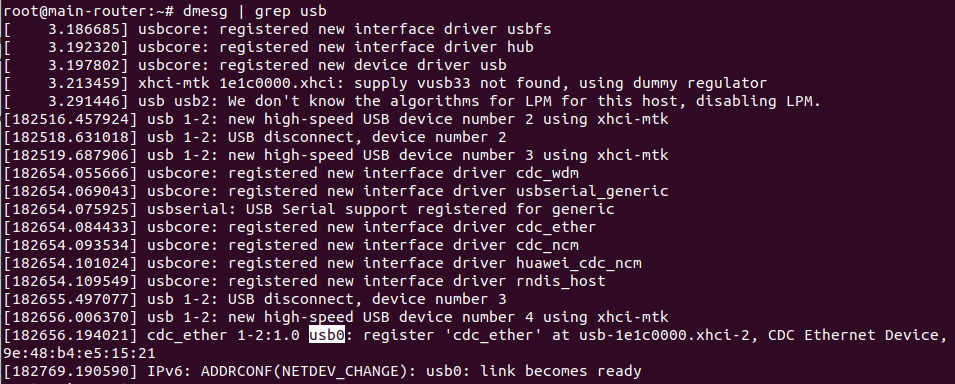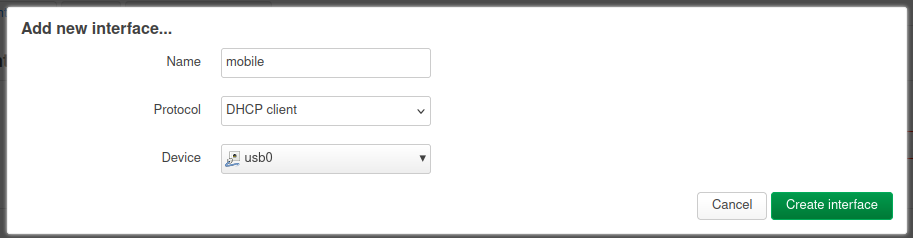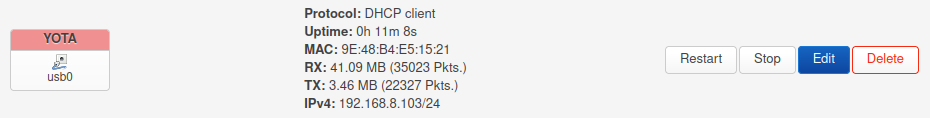1. Connect to router over ssh and run opkg update
2. Install packages opkg install kmod-usb-net kmod-usb-net-rndis kmod-usb-net-cdc-ether kmod-usb2 kmod-usb3 kmod-usb-net-huawei-cdc-ncm usb-modeswitch kmod-usb-serial usbutils
3. Check modem lsusb:
4. Check connection name for modem dmesg | grep usb (for me it’s usb0, somethimes there’s name eth1 and etc.:
5. Create interface in Openwrt Web Panel «Network» — «Interfaces»:
6. Important! Add new mobile interface in WAN-zone in firewall.
7. After all this manipulation you can see working interface:
8. And after all these steps, I was able to go to the model control panel at the address of http://192.168.8.1/